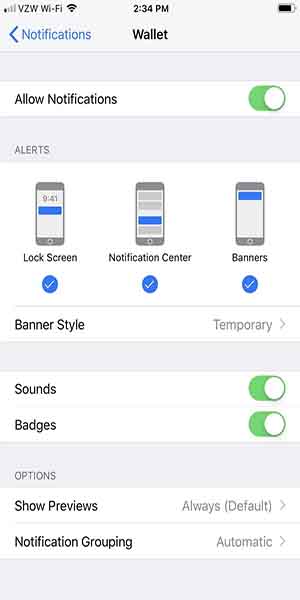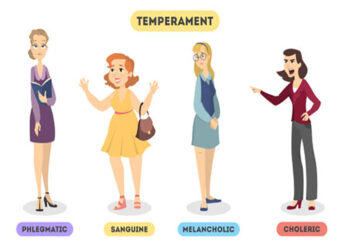I heard people complain about how kids can be very disturbing, and how the worries that they can’t play without destroying something keep disrupting their peace of mind in the home. But you know what else can be so disturbing and annoying? Social media notifications. Not in the way you imagine but you will soon find out how social media affects your daily life and why you should turn them off today.
“Ping pong”, you hear a short sound from your phone. It could be a text message notification or any other phone notification but no, it is a social media notification. But how did I know that? It keeps on coming every passing second and your notification bar is already loaded with tons of alerts from several social media.
Social media notifications are designed to keep you actively involved on social media. Their aim is for you to keep checking back and responding to social media news and feeds, but while this may benefit you and the social media companies in some ways, it can also be a problem. Before we look at these problems and reasons you should turn off your social media notifications today, let’s quickly look at how social media notifications started.
How Social Media Notifications Started
If you think social media notifications were invented just for the fun of it, you might be wrong. There is a technical reason behind why social media notifications were invented.
As smartphone technology advanced, social media advanced proportionately within the last fifteen years. But this saw an increasing need to boost user engagement and interactions on social media platforms.
Matías Duarte, one of the designers of Android once shared that mobile notifications were innocently created to alert users of important information on their devices but this idea had become ingrained into the very fabric of social media communications in the present day. however, not all information from social media can be classified as “important”. So how do you know important information and how do you selectively block off intrusive ones?
Kim and Baek, 2018, also confirmed that the majority of applications for smartphones use push notifications as a way to communicate to the user to create greater engagement.[1]Kim, S., & Baek, T. (2018). Examining the antecedents and consequences of mobile app engagement. Telematics and Informatics, 35(1), 148-158
Benefits and Problems With Social Media Notifications
Have you ever missed out on an opportunity, maybe a job or lecture update, depending on the category you belong to? Most of our everyday activities have become perfectly synchronized with our social media activity. Thankfully, social media did not only come with the noise of gossip, chats and banters. Social media also create a rich platform for the exchange of information that will be valuable to your personal and career life. Hence, social media notifications can help you stay up to date with helpful information.
There are tons of social media platforms, and new ones are being created every year. Facebook is a popular social media platform which started as a friend-meet-friend platform but has now grown to host a lot of other things that can be beneficial to one’s life and career.
Twitter is another social media I love. The way it is technically segmented into niches makes it one of the popular social media with very broad coverage. That means you can easily get access to thousands of resources relevant to your career or productive life.
With Instagram, you get access to millions of videos and photos for the purpose of entertainment, business and enlightenment.
The list is just endless, WhatsApp, LinkedIn, TikTok, etc, but they all emphasize one thing. Social media is beneficial for entertainment, business, personal and career development. Still, it may also come with some irrelevancies, especially if you allow the social media push notifications to control you entirely.
How To Manage Your Social Media Notifications
Okoshi et. al, 2016, put it that app developers designed social media notifications to increase user engagement on social media platforms effectively but that they are delivered in an intrusive manner without considering the users’ situation of psychological state.[2]Okoshi, T., Nozaki, H., Nakazawa, J., Tokuda, H., Ramos, J., & Dey, A. (2016). Towards attention-aware adaptive notification on smartphones. Pervasive and Mobile Computing, 26, 17-34.
Social media notifications are designed from a combination of sound, vibration and displays on your smartphone. And despite the intrusiveness and frustration they might cause, the user might, all the same, respond subconsciously them to navigate to the application from where the notification came.[3]Turner L. D., Allen S. M., & Whitaker R. M. (2015). Push or Delay? Decomposing Smartphone Notification Response Behaviour. In Salah A., Kröse B., Cook D. (Eds), Human Behavior Understanding. … Continue reading
It, therefore, becomes imperative that you find ways to manage your social media notifications appropriately. So that you receive only information that can be truly described as important – more like filtering the waste from the grain.
Steps To Manage Your Social Media Notifications
1. Determine what is an important notification for you
If you are someone who relies on WhatsApp for the transfer of information at work, you may consider leaving your WhatsApp notifications on. Many other social media now have the functionality to selectively allow notifications only from selected individuals or pages, without blocking notifications from the entire app.
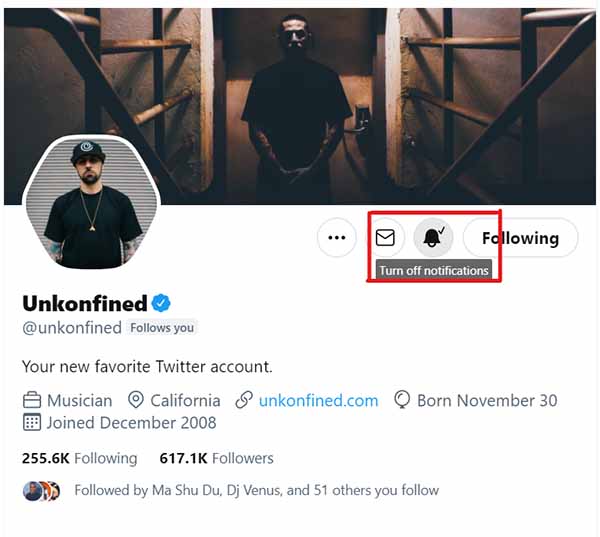
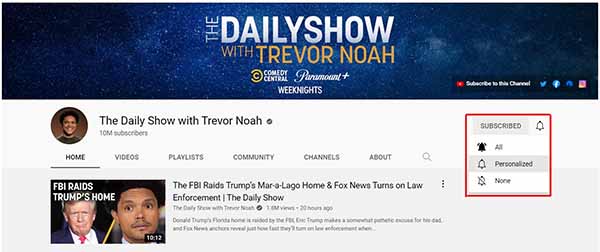
This feature makes it possible to receive only a few social media notifications only from accounts that you decide.
2. Decide how many social media notifications you want to receive
The ultimate of managing social media notifications is for you to regain control of your smartphone and your life in general. What if I tell you it is possible to determine how many notifications you receive on a daily basis?
Now that you determined who your important personalities and account pages are, you will still need to narrow down to only a few most important pages to allow notifications for. What this means is that you are going to choose a few from the few list of important pages and users that you follow on social media.
3. Turn off the notification sounds
Notifications from mobile apps, including social media applications, often comprise sound, vibration and sometimes light or screen display. Among these, sounds constitute the most important disturbance as far as social media notifications are concerned. From my own experience, turning off notification sounds helped me gain control of my smartphone use by over 85%.
4. Totally block an app from sending push notifications
Depending on your device, you can disable push notifications for any social media app on your phone. Below are step-by-step guides on how to turn off social media notifications on your device.
Later in this post, you will see how to turn off social media notifications on your device. Let’s quickly see some reasons why you should turn off your social media notifications.
Reasons To Turn Off Your Social Media Notifications
Managing your social media notifications is the best way to achieve a balance between social media use and self-control. While it is possible to simply mute or allow notifications from certain social media pages or social media apps, sometimes it will be better to just turn off social media notifications completely.
Here are some reasons you should do so on one or more of your social media apps today.
1. Less social media notifications means fewer distractions
While social media can be very entertaining, social media notifications were actually designed to keep you distracted from your normal life and activities. The combination of sound, light displays and vibration from a social media notification can make you always check your phone each time. This can disturb your flow of thought and productivity.
2. Increased productivity level
The more distractions you succumb to, the less productive you will be. It is important to note that social media notifications were not designed in your favour. They were designed in favour of engagements on the social media app.
Responding to social media notifications might only seem like taking just a few minutes off your time, but you will be shocked at the cumulative time you have expended on social media at the end of one day alone. If you are working with your mobile device, say reading an article, or doing research, your distraction level increases more significantly, while your productivity decreases.
3. Takes you closer to your loved ones
Social media was created to connect more people socially, but the unanticipated outcome was a shift of attention to your loved ones around you. Social media notifications draw you away from your loved ones, such that once you allow them to control you, you become social absent from your loved ones even when you are physically present with them.
4. Teaches you to be in control and deliberate about your decisions
Turning off your social media notifications can seem like an easy thing to do, but not for everybody. You may find it very difficult to turn off your social media notifications or stay a second away from social media. However, you feel more fulfilled and more in control when you do, especially for a long time.
It makes you feel responsible for your life and in control of your actions. Leaving your social media notifications might portray that you are incapable of making such drastic decisions about your life. The fulfilment from being able to stand on decisions that are important to your productivity will drive you to do greater things.
5. Keeps you focused on the priorities
Not all updates are a priority, yet some updates are. Being constantly bombarded with unimportant social media notifications disrupts your focus on what is truly important. Another question that might be difficult to answer is an important update and what is not.
The old adage, “there is time for everything” can help us answer the question of what priorities are. Turning off your social media notifications help you focus on the things you are supposed to do per time. With the advancement in capabilities of social media, WhatsApp, for example, has found usefulness in the workplace and school communication. You may need to allow your notifications if you anticipate information via the platform.
7. Reduces your anxiety
Anxiety builds up when you have deadlines to meet. This gets even worse if you keep hearing those annoying social media notifications that show up unexpectedly. During these times, turning off your social media notifications or reducing the volume of your notifications can help ease your anxiety.
How to turn off notifications on an Android device (Huawei used in the following example)
Step 1. Navigate to the app settings: This can be done in two ways shown below.
a. Long press on the app icon until the popup menu displays, then select app settings
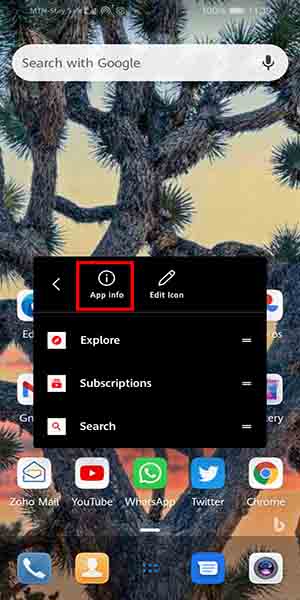
Then open notifications.

b. Navigate to app settings through general settings

Next, open Apps.
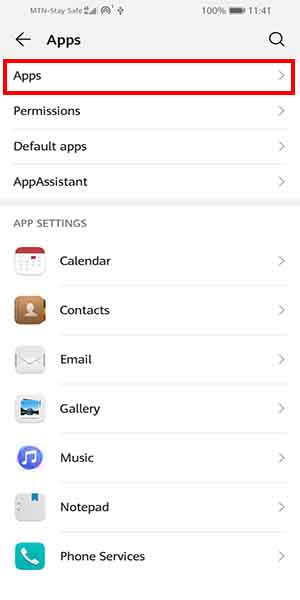
Then, tap on the app you want to disable notifications for.

Step 2: Enter Notifications settings and disable notifications

The app notifications show up.
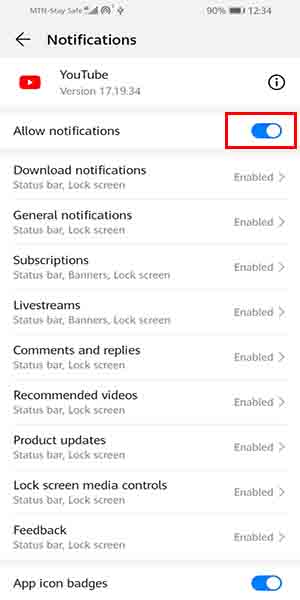
Then, toggle “Allow notifications” off.
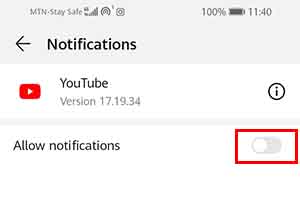
For newer android versions, you can easily disable notifications in two easy steps
Step 1: Swipe down the notification bar.
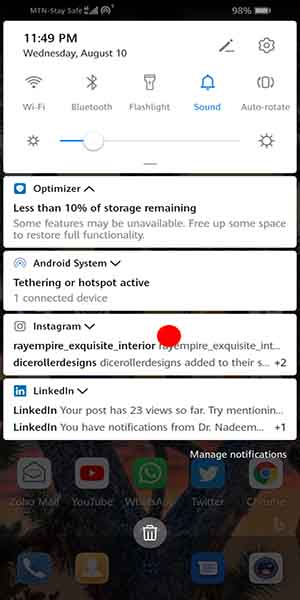
Step 2: Long press over the app notification and toggle disable in the toggle option that displays.
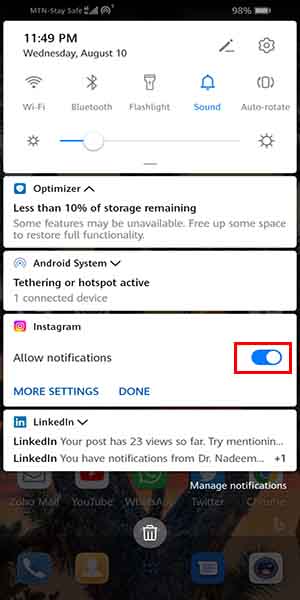
Then, toggle “Allow notifications” off.
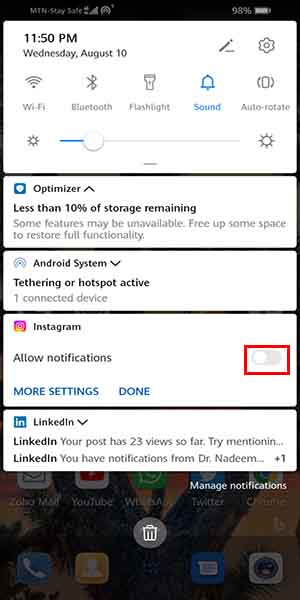
The process may differ slightly in detail across different types of android devices and android interface applications but the steps are essentially similar across the board.
How to turn off app notifications on an iPhone (iPhone 12 pro)
Step 1: Launch your “Settings” app on your phone and select “Notifications”.

Step 2: Scroll down to the app with the notifications you want to disable.

Step 3: Toggle the “Allow Notification” checkbox off to turn off your notifications for that app.
Alternatively, you can turn on the ‘Do Not Disturb’ feature on both your android device and/or iPhone to block disturbing notifications from entering your device.
Conclusions
Social media notifications are both beneficial and undesirable. It all depends on how they are managed. As a general rule, any app that produces so many notifications in a day should be opened only on demand. You don’t have to watch every change in your favourite social media platforms, sometimes you need to only open them when you truly need to.
Turning off your social media notifications is not only easy to do on your smartphone, but is also beneficial to your overall productivity and comfort. This article explores the reasons why turning off your social media notifications may be necessary and how to do so with your smartphone.
References
| ↑1 | Kim, S., & Baek, T. (2018). Examining the antecedents and consequences of mobile app engagement. Telematics and Informatics, 35(1), 148-158 |
|---|---|
| ↑2 | Okoshi, T., Nozaki, H., Nakazawa, J., Tokuda, H., Ramos, J., & Dey, A. (2016). Towards attention-aware adaptive notification on smartphones. Pervasive and Mobile Computing, 26, 17-34. |
| ↑3 | Turner L. D., Allen S. M., & Whitaker R. M. (2015). Push or Delay? Decomposing Smartphone Notification Response Behaviour. In Salah A., Kröse B., Cook D. (Eds), Human Behavior Understanding. Lecture Notes in Computer Science, vol 9277. Springer |